Next Step OWLcard Mobile
Go OWLcard mobile. You will use your OWLcard to enter Temple buildings, access the gym, dine in our food court, print in the TECH Center, and so much more.
Go OWLcard mobile. You will use your OWLcard to enter Temple buildings, access the gym, dine in our food court, print in the TECH Center, and so much more.
Temple University is adopting a “Mobile First” strategy regarding the Temple OWLcard. University students and employees will be expected to download the OWLcard Mobile credential to their Apple or Android device to be used as their primary identification on campus. Physical OWLcards will be provided as an alternative only when a mobile device is unavailable, or there is a university system that does not accept the OWLcard mobile solution. Use your mobile device on the Main and Ambler campuses for building access, meal plans, Recreation Services, printing, entry to front doors of residence halls and parking facilities.
New Students and First Time OWLcard Mobile Users
Before setting up OWLcard mobile, you should:
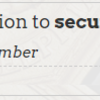
Multi-Factor Authentication on TUportal
Apple iPhone or Watch: | Android |
|---|---|
iPhone 6/6 Plus or later with iOS 12 or later, Apple Watch Series 1 or later, and watch OS 5 or later. | Android version 5.0 or later, Android device that has NFC capability, Google Pay Enabled, and NFC Enabled |
Please make sure that all the following conditions have been met BEFORE you attempt to download your OWLcard.
Make sure that all the following conditions have been met BEFORE you attempt to download your OWLcard Mobile:
Apple iPhone Region setting is United States. ApplePay does not work in other regions.
Apple iPhone Settings for ‘unrestricted access’
Be sure to set up Multi-Factor Authentication.
Checklist complete? Let's go to set up